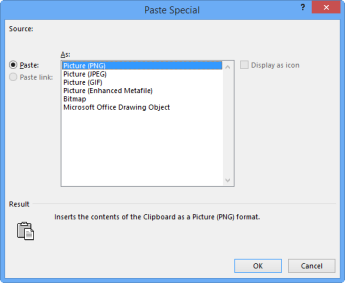
The Document Inspector found one or more embedded files (such as an Office or text document) or embedded objects (such as a chart or an equation) that may have data that isn't visible in your document.
For example, you may have embedded an Excel chart in your PowerPoint presentation that has underlying data you can only view in Excel. Or there may be some cached data behind that chart that's not visible either.
The Document Inspector can't remove these files or objects for you, because these items may be an important part of your document. For example, if you've inserted an Excel chart in your PowerPoint presentation, you may wish to replace it with a copy of the chart image, rather than removing the item.
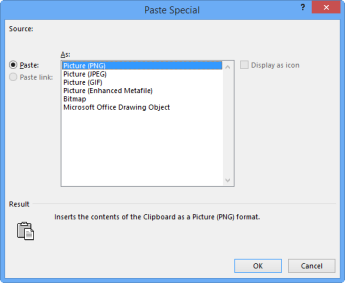
The Document Inspector detects OLE Objects or packages that have been inserted from the Object dialog box (click Insert > Object in your Office application), or by using copy and paste commands.
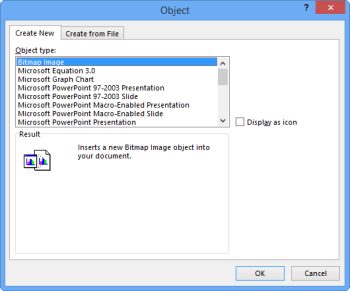
Here are examples of some object types: